MXview
Industrial network management software designed for converged automation networks
- Mô tả Specs Details Overview Components Packages Resources Additional Modules Complementary products Architecture Tools Benefits Features Customer Ordering
- Thông số Specs Details Overview Components Packages Resources Additional Modules Complementary products Architecture Tools Benefits Features Customer Ordering
- Tài liệu Specs Details Overview Components Packages Resources Additional Modules Complementary products Architecture Tools Benefits Features Customer Ordering
Features and Benefits
- Event Playback records network events and replays past network incidents
- Discovers and visualizes network devices and physical connections automatically
- Central management of configurations and firmware for Moxa devices
- Flexible events and notifications with self-defined threshold and duration
- Supports third-party devices with MIB compiler and MIB browser
- Comprehensive reports, including inventory, traffic, and availability reports
- Generates OPC 2.0 compliant tags automatically to integrate with SCADA/ HMI applications
- Provides a virtual demonstration network that lets you experience the software without connecting any devices
- Supports MXview ToGo mobile app for remote monitoring and notification—anytime, anywhere NEW!
Introduction
Moxa’s MXview network management software is designed for configuring, monitoring, and diagnosing networking devices in industrial networks. MXview provides an integrated management platform that can discover networking devices and SNMP/IP devices installed on subnets. All selected network components can be managed via a web browser from both local and remote sites— anytime and anywhere.
Supported Moxa Devices for MXview 2.8
Note: Click for detailed model names and supported firmware versions. Additional models will be added in the near future.
. *Find the plug-in kits available for MXview
| • System Requirements | |
| CPU | 2 GHz or faster dual-core CPU |
| RAM | 2 GB |
| Hard Disk Space | 10 GB |
| OS | Windows XP Professional, Windows 7 (32/64-bit), Windows 8 (32/64-bit), Windows 10 (32/64-bit), Windows Server 2008 (32/64-bit), Windows Server 2012 (32/64-bit), Windows Server 2012 R2 |
Whitepaper: Overcoming Obstacles of Industrial Network Management
Industrial automation networks require rugged hardware for harsh environments and user-centric software tools to enhance the user interface for efficient network deployment, monitoring, maintenance, and troubleshooting. In this white paper, we discuss the obstacles inherent in each industrial network life cycle segment, and how network management software tailored for industry overcomes these obstacles and reduces the total cost of ownership.
FAQ: Is Your Network Infrastructure Ready for the IIoT?
The Industrial Internet of Things (IIoT) trend aims to improve efficiency and productivity by connecting different devices together as well as collecting and analyzing large volumes of data to offer accurate information. However, before reaping the benefits of the IIoT, users need to ensure that the correct infrastructure is in place. To make sure your network is ready for the IIoT, check out five of the most frequently mentioned questions.
MXstudio’s Offerings
MXconfig Industrial Network Configuration Tool
- Mass configuration function to reduce setup time
- Topology analysis to eliminate manual setting errors
- Configuration overview for efficient management
.png)
MXview Industrial Network Management Software
- Auto discovery of network devices and physical connections
- Event playback for quick troubleshooting
- Color-coded VLAN/IGMP groups and other visualized network data
- Supports MXview ToGo mobile app for remote monitoring and notification—anytime, anywhere

N-Snap Industrial Network Snapshot Tool
- A standalone data collection tool to take network snapshots for quick troubleshooting
- Compare network and device data, and highlight the differences
.png)
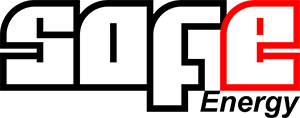
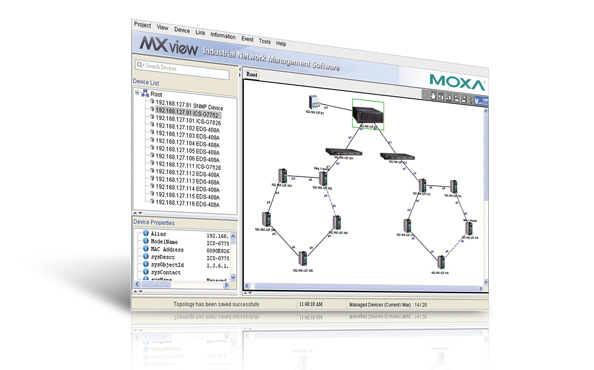
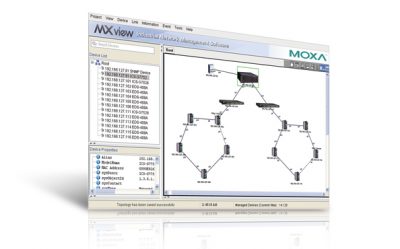
.png)
