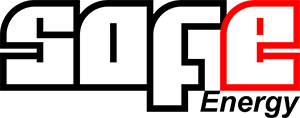- Mô tả Specs Details Overview Components Packages Resources Additional Modules Complementary products Architecture Tools Benefits Features Customer Ordering
- Thông số Specs Details Overview Components Packages Resources Additional Modules Complementary products Architecture Tools Benefits Features Customer Ordering
- Ordering Specs Details Overview Components Packages Resources Additional Modules Complementary products Architecture Tools Benefits Features Customer Ordering
- Tài liệu Specs Details Overview Components Packages Resources Additional Modules Complementary products Architecture Tools Benefits Features Customer Ordering
Industrial network security management software designed for OT networks
Introduction
MXsecurity is a management platform that provides centralized visibility and security management to easily monitor and identify cyberthreats and prevents security misconfigurations to create a robust threat defense. This industrial network security management suite translates complex network activity and threat intelligence into real-time visibility of cybersecurity statuses and actionable management for better detection and reaction against cyberthreats. With real-time dashboards, MXsecurity helps users track and react to OT network security events more efficiently.
Centralized Management
Manage and monitor your firewall deployments from one central location for better administration and maintenance. Devices can also be managed in groups based on geographic location, function, or responsibility to increase management efficiency.
Unified, Error-free Mass Deployment
Human error can lead to costly security breaches. Unified deployment of firewall policies, firmware upgrades, device configurations, and signature updates prevents configuration errors and ensures your network is protected with the latest security intelligence.
Real-time Monitoring
MXsecurity provides at-a-glance visibility, showing real-time network activity and threat analysis through highly customizable interactive widgets and a flexible dashboard.
Event Logs and Email Notifications
MXsecurity automatically aggregates and monitors security logs at the appliance level and sends customizable instant real-time email notifications for more efficient monitoring and faster troubleshooting.
Map View for Real-time Location Monitoring
Security devices are deployed in all kinds of scattered environments and applications, such as in factories or on moving vehicles. With the Map View feature, administrators can instantly identify the physical location and status of all managed security assets for easy monitoring and troubleshooting.
Scheduled Batch Deployments and Reports
The scheduling feature allows users to perform various types of batch updates including firmware and IPS signature upgrades during off-peak hours, minimizing disruptions to daily activities. Additionally, users can schedule different types of reports either at specified times or on a regular basis, increasing data collection, analysis, and auditing efficiency.
Features and Benefits
- Unified security policies, firmware, licenses, device configurations, and threat signatures on demand
- Schedule-based batch upgrades and reports
- Centralized management and monitoring of security assets
- Aggregated security logs and customizable real-time alerts
- Enhanced visibility of malicious activity and threats through data visualization widgets
- Map View to see the current location of all security assets at-a-glance
- Remote management of OnCell Series secure routers