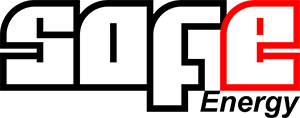MGate 5105-MB-EIP Series
1-port Modbus RTU/ASCII/TCP-to-EtherNet/IP gateways
- Mô tả Specs Details Overview Components Packages Resources Additional Modules Complementary products Architecture Tools Benefits Features Customer Ordering
- Thông số Specs Details Overview Components Packages Resources Additional Modules Complementary products Architecture Tools Benefits Features Customer Ordering
- Ordering Specs Details Overview Components Packages Resources Additional Modules Complementary products Architecture Tools Benefits Features Customer Ordering
- Tài liệu Specs Details Overview Components Packages Resources Additional Modules Complementary products Architecture Tools Benefits Features Customer Ordering
Đặc điểm và tính năng
- Hỗ trợ cả bộ điều phối và bộ quét Ethernet/IP
- Cấu hình dễ dàng thông qua tiện ích web hoặc window
- Hoàn thành phân tích gói và chẩn đoán thông tin để bảo trì
- Dễ dàng bảo trì dữ liệu thông qua giao diện web
- Thẻ nhớ microSD để cấu hình và sao chép nhật ký hệ thống
- Dải nhiệt độ hoạt động rộng -40 đến 75°C
- Cổng Mobus bảo vệ cách ly điện 2 KV
- Xếp tầng Ethernet dễ dàng cắm dây
Giới thiệu
MGate 5105-MB-EIP là cổng giao thức Ethernet công nghiệp cho Modbus RTU/ASCII/TCP và kết nối mạng lưới Ethernet/IP. Để tích hợp các thiết bị Modbus hiện có vào mạng lưới Ethernet/IP, dùng MGate 5105-MB-EIP như một master hoặc salve Modbus để thu thập dữ liệu và chuyển đổi dữ liệu với thiết bị Ethernet/IP. Dữ liệu chuyển đổi sau cùng sẽ được lưu trữ trong cổng giao thức. Cổng giao thức chuyển đổi dữ liệu Modbus được lưu trữ vào trong gói Ethernet/IP vid vậy scanner Ethernet/IP có thể điều khiển hoặc giám sát các thiết bị Modbus.
Sao chép cấu hình thông qua thẻ nhớ microSD
MGate 5105-MB-EIP được trang bị một khe cắm thẻ nhớ microSD. Một thẻ nhớ microSD có thể được sử dụng để sao lưu cấu hình và nhật ký kế thống, nó cũng có thể sao chép thuận tiện cấu hình tương tự tới một vài đơn vị MGate 5105-MP-EIP. file cấu hình được lưu trữ trong thẻ nhớ microSD sẽ được sao chép tới MGate của nó khi hệ thống bị khởi động lại.
Cấu hình và khắc phục sự cố dễ dàng thông qua bảng điều khiển web
MGate 5105-MB-EIP cũng cung cấp một bảng điều khiển web giúp cấu hình dễ dàng mà không phải cài đặt thêm tiện ích. Chỉ cần đăng nhập với tư cách quản trị viên để truy cập tất cả các cài đặt, hoặc như một người dùng chung cho phép chỉ được đọc. Bên cạnh cấu hình đơn giản các cài đặt giao thức, bạn có thể sử dụng bảng điều khiển web để giám sát chuyển đổi và giá trị dữ liệu I/O. Cụ thể, bản đồ dữ liệu I/O cho thấy các địa chỉ dữ liệu của cả hai giao thức trong bộ nhớ cổng giao thức và chế độ xem dữ liệu I/O cho phép bạn theo dõi các giá trị dữ liệu các nút trực tuyến. Tuy nhiên, phân tích tín hiệu truyền và chẩn đoán cho mỗi giao thức có thể cũng cung cấp thông tin hữu ích để khắc phục sự cố.
| • Ethernet Interface | |
| Protocols | EtherNet/IP, Modbus/TCP |
| Number of Ports | 2 (1 IP, Ethernet cascade) |
| Speed | 10/100 Mbps, Auto MDI/MDIX |
| Connector | 8-pin RJ45 |
| Magnetic Isolation Protection | 1.5 kV (built-in) |
| EtherNet/IP | • Class: Adapter, Scanner • CIP Objects Supported: Identity, Message Router, Assembly, Connection Manager, TCP/IP interface, Ethernet link, Port • Max. Number of Connections: > MGate as Adapter: 16 connections for read-only, 1 connections for read/write > MGate as Scanner: 100 connections • Max. Total I/O Data Size: Input: 496 bytes Output: 496 bytes |
| Modbus TCP | • Mode: Client/Server • Functions Supported: 1, 2, 3, 4, 5, 6, 15, 16, 23 • Max. Number of Commands: 100 • Max. Number of Connections: MGate as Modbus TCP Master: 32 connections MGate as Modbus TCP Slave: 16 connections • Max. Total I/O Data Size: Input: 2048 bytes Output: 2048 bytes |
| • Serial Interface | |
| Protocol | Modbus RTU/ASCII Master/Slave |
| Number of Ports | 1 |
| Serial Standards | RS-232/422/485, software selectable |
| Connectors | DB9 male |
| RS-485 Data Direction Control | ADDC® (automatic data direction control) |
| Pull High/Low Resistor for RS-485 | 1 kΩ, 150 kΩ |
| Terminator for RS-485 | 120 Ω |
| Isolation | 2 kV (built-in) |
| • Serial Communication Parameters | |
| Data Bits | 7, 8 |
| Stop Bits | 1, 2 |
| Parity | None, Even, Odd, Space, Mark |
| Flow Control | RTS/CTS, RTS Toggle (RS-232 only) |
| Baudrate | 50 bps to 921.6 kbps |
| • Serial Signals | |
| RS-232 | TxD, RxD, RTS, CTS, DTR, DSR, DCD, GND |
| RS-422 | Tx+, Tx-, Rx+, Rx-, GND |
| RS-485-4w | Tx+, Tx-, Rx+, Rx-, GND |
| RS-485-2w | Data+, Data-, GND |
| • Software | |
| Configuration Options | Web Console, Windows Utility, Serial Console |
| Utility | MGate Manager for Windows 2000, Windows XP, Server 2003, Vista, Server 2008 (x86/x64), Windows Server 2008 R2, Windows 7/8/8.1 (x86/x64), Windows Server 2012 (x64), Windows 2012 R2 |
| Support | MXview, SNMP (v1, v2, v3), Private MIB |
| • Physical Characteristics | |
| Housing | Metal, IP30 |
| Weight | 507 g (1.12 lb) |
| Dimensions | 36 x 105 x 140 mm (1.42 x 4.14 x 5.51 in) |
| Storage Card Slot | 1 microSD (SDHC) card slot supports up to 32 GB |
| • Environmental Limits | |
| Operating Temperature | Standard Models: 0 to 60°C (32 to 140°F) Wide Temp. Models: -40 to 75°C (-40 to 167°F) |
| Storage Temperature | -40 to 85°C (-40 to 185°F) |
| Ambient Relative Humidity | 5 to 95% (non-condensing) |
| Vibration | IEC 60068-2-6, IEC 60068-2-64 |
| Shock | IEC 60068-2-27 |
| Drop | IEC 60068-2-32 |
| • Power Requirements | |
| Input Voltage | 12 to 48 VDC |
| Input Current | 455 mA @ 12 VDC; 125 mA @ 48 VDC |
| Power Connector | Terminal block |
| • Standards and Certifications | |
| Safety | UL 508, EN 60950-1 |
| Hazardous Location | Class 1 Division 2, ATEX, IECEx |
| EMC | EN 55032/24 |
| EMI | CISPR 32, FCC Part 15B Class B |
| EMS | IEC 61000-4-2 ESD: Contact: 8 kV; Air: 15 kV IEC 61000-4-3 RS: 80 MHz to 1 GHz: 10 V/m IEC 61000-4-4 EFT: Power: 4 kV; Signal: 2 kV IEC 61000-4-5 Surge: Power: 2 kV; Signal: 2 kV IEC 61000-4-6 CS: 150 kHz to 80 MHz: 10 V/m IEC 61000-4-8 PFMF |
| • MTBF (mean time between failures) | |
| Time | 859,422 hrs |
| Standard | Telcordia SR332 |
New Technology Automates Arduous Routing Setup in Modbus Gateways
When a lot Modbus devices need to be monitored and controlled, engineers usually have to spend a lot of time planning the topology of these devices and segmenting them into different subgroups. Moreover, they are also weighed down by the mundane task of keying in hundreds of Modbus slave IDs to set up each Modbus gateway’s Modbus slave ID routing table. Thus, engineers are constantly on the lookout for solutions that address this pain point when setting up multiple Modbus devices. This white paper takes a closer look at different routing technologies and their pros and cons, as well as a new technology that helps save time and costs when configuring and managing a large number of Modbus devices.
How to Architect Your Systems to Get the Most Out of Your Modbus Devices
The migration of all industrial applications to Ethernet is unquestioned. But, before network engineers can inch closer toward all-systems-go, they need to overcome several challenges. The most pressing one is to ensure that there is no breakdown in communication between serial devices and SCADA hosts. It is no secret that plenty of solutions are available on the market. The immediate question is which solution fits your network’s requirements the best.
In this white paper, we will look at four challenges that arise when linking up Modbus-supported devices to SCADA systems. We will also provide solutions for different scenarios to address your concerns.