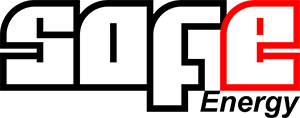MGate 5102-PBM-PN Series
1-port PROFIBUS-to-PROFINET gateways
- Description Specs Details Overview Components Packages Resources Additional Modules Complementary products Architecture Tools Benefits Features Customer Ordering
- Thông số Specs Details Overview Components Packages Resources Additional Modules Complementary products Architecture Tools Benefits Features Customer Ordering
- Ordering Specs Details Overview Components Packages Resources Additional Modules Complementary products Architecture Tools Benefits Features Customer Ordering
- Tài liệu Specs Details Overview Components Packages Resources Additional Modules Complementary products Architecture Tools Benefits Features Customer Ordering
Features and Benefits
- Protocol conversion between PROFIBUS and PROFINET
- Automatic scan of PROFIBUS devices, and easy configuration
microSD card for configuration backup - Built-in Ethernet cascading for easy wiring
- Redundant dual DC power inputs and relay output supported
- Embedded I/O monitoring and diagnostic tools
- Web-based GUI for I/O data visualization
- -40 to 75°C wide operating temperature models available
Overview
The MGate 5102-PBM-PN gateway provides a communication portal between PROFIBUS devices (e.g., PROFIBUS PLC or drive) and the PROFINET host. All models are protected with a rugged metallic casing, are DIN-rail mountable, and offer optional built-in optical isolation. The PROFIBUS and Ethernet status LED indicators are provided for easy maintenance. The rugged design is suitable for industrial applications such as oil & gas, power, process automation, and factory automation.
Easy Setup Tools

Both the Windows MGate Manager utility and web console support the AutoScan function, which makes configuration and operation easy. AutoScan automatically detects all connected PROFIBUS slave devices and their available I/O modules, allowing you to configure your gateways very quickly, and a data mapping table is provided. Furthermore, one click is all that’s needed to export all PROFIBUS I/O modules to a GSDML file to assist in the configuration of the PROFINET controller (e.g., a Siemens PLC).
Various Maintenance Functions
The MGate 5102-PBM-PN provides a web console and Telnet console for remote maintenance, with both consoles supporting encryption commutation functions such as HTTPS and SSH to prevent unauthorized access. The status and changes in I/O data of all PROFIBUS slaves can be monitored remotely via the web console, and users can also review the log from the web console to see which system events have occurred. A relay output alarm is provided for the power input and Ethernet cable status. These functions make it easy for maintenance engineers to troubleshoot and maintain devices.
| • Ethernet Interface | |
| Protocols | PROFINET RT |
| Number of Ports | 2 (1 IP, Ethernet cascade) |
| Speed | 10/100 Mbps, Auto MDI/MDIX |
| Connector | 8-pin RJ45 |
| Magnetic Isolation Protection | 1.5 kV (built-in) |
| • PROFIBUS Interface | |
| Protocol | PROFIBUS DP-V1 Master |
| Number of Ports | 1 |
| Data Rate | 9600 bps to 12 Mbps |
| Connector | DB9 female |
| Isolation | 2 kV (built-in) |
| • Serial Signals (Serial Console) | |
| Connector | 8-pin RJ45 |
| RS-232 | TxD, RxD, RTS, CTS, DTR, DSR, DCD, GND |
| • Software | |
| Configuration Options | Windows Utility, Serial Console, Web Console (HTTP/HTTPS), Telnet/SSH Console |
| Utility | MGate Manager for Windows 2000, Windows XP, Server 2003, Vista, Server 2008 (x86/x64), Windows Server 2008 R2, Windows 7/8/8.1 (x86/x64), Windows Server 2012 (x64), Windows 2012 R2 |
| Support | AutoScan, MXview, SNMP (v1, v2, v3), Private MIB |
| • Physical Characteristics | |
| Housing | Metal, IP30 |
| Weight | 500 g (1.10 lb) |
| Dimensions | 36 x 105 x 140 mm (1.42 x 4.14 x 5.51 in) |
| Storage Card Slot | 1 microSD (SDHC) card slot supports up to 32 GB |
| • Environmental Limits | |
| Operating Temperature | Standard Models: 0 to 60°C (32 to 140°F) Wide Temp. Models: -40 to 75°C (-40 to 167°F) |
| Storage Temperature | -40 to 85°C (-40 to 185°F) |
| Ambient Relative Humidity | 5 to 95% (non-condensing) |
| Vibration | IEC 60068-2-6, IEC 60068-2-64 |
| Shock | IEC 60068-2-27 |
| Drop | IEC 60068-2-32 |
| • Power Requirements | |
| Input Voltage | 12 to 48 VDC |
| Input Current | 430 mA @ 12 VDC |
| Power Connector | Terminal block |
| • Standards and Certifications | |
| Safety | UL 508, EN 60950-1 |
| Hazardous Location | Class 1 Division 2, ATEX, IECEx |
| EMC | EN 55022/24 |
| EMI | CISPR 22, FCC Part 15B Class B |
| EMS | IEC 61000-4-2 ESD: Contact: 8 kV; Air: 15 kV IEC 61000-4-3 RS: 80 MHz to 1 GHz: 10 V/m IEC 61000-4-4 EFT: Power: 4 kV; Signal: 2 kV IEC 61000-4-5 Surge: Power: 2 kV IEC 61000-4-6 CS: 150 kHz to 80 MHz: 10 V/m IEC 61000-4-8 PFMF |
| • MTBF (mean time between failures) | |
| Time | 980,417 hrs |
| Standard | Telcordia SR332 |
Available Models
| Model No. | Description | |
|---|---|---|
| MGate 5102-PBM-PN | 1-port PROFIBUS-to-PROFINET gateway, 12-48 VDC, 0 to 60°C operating temperature | |
| MGate 5102-PBM-PN-T | 1-port PROFIBUS-to-PROFINET gateway, 12-48 VDC, -40 to 75°C operating temperature |
How to Architect Your Systems to Get the Most Out of Your Modbus Devices
The migration of all industrial applications to Ethernet is unquestioned. But, before network engineers can inch closer toward all-systems-go, they need to overcome several challenges. The most pressing one is to ensure that there is no breakdown in communication between serial devices and SCADA hosts. It is no secret that plenty of solutions are available on the market. The immediate question is which solution fits your network’s requirements the best.
In this white paper, we will look at four challenges that arise when linking up Modbus-supported devices to SCADA systems. We will also provide solutions for different scenarios to address your concerns.