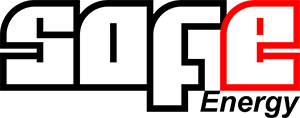MXstudio Network Management Suite Features New Functions to Manage the Security Status of Network Devices

.png) Brea, California, November 18, 2016—Moxa has released the latest version of its integrated industrial network management suite, called MXstudio. For this update, Moxa has added several significant security functions that industrial network engineers can leverage to view the security status of network devices and set up security parameters conveniently and efficiently.
Brea, California, November 18, 2016—Moxa has released the latest version of its integrated industrial network management suite, called MXstudio. For this update, Moxa has added several significant security functions that industrial network engineers can leverage to view the security status of network devices and set up security parameters conveniently and efficiently.
MXview Security View–Security Status at a Glance
Security View, the latest function included in MXview, allows users to visualize the security status of network devices. When using Security View, users can see the security level of each device (high, medium, or basic), and can also immediately check the security parameters such as whether the password policy feature is enabled or disabled for each device on the network. Security View includes user-friendly built-in profiles that reduce the learning curve for users and in addition meets the security requirements of the IEC 62443-4-2 standard. Security View also provides flexibility for security experts to create their own user-defined profiles. In addition, it is easy to see a complete overview of the security level of network devices and then quickly respond to any vulnerability that is identified on the network.
MXconfig Security Wizard–Security Setup in a Few Clicks
MXconfig helps users install, configure, and maintain multiple Moxa network devices in just a few clicks. The Security Setup Wizard, a new function in MXconfig, allows users to select multiple network devices and launch a wizard that can set up or change security-related parameters on devices. Previously, some network devices required complex security configurations that had to be input manually. However, users can now remove this pain point as the wizard can effortlessly set up every single device on their network with the correct configurations.
Watch the tutorials for MXview’s Security View and MXconfig’s Security Wizard
What’s in MXstudio software suite?
MXstudio suite allows users to handle almost every task at each stage of the network management life cycle, including installation, operation, maintenance, and diagnostics.
MXstudio 2.4 suite includes:
♦MXview 2.8 industrial network management software displays real-time network status information in an intuitive graphical user interface.
♦MXconfig 2.4 industrial network configuration tool reduces setup time for initial mass deployments.
♦N-Snap 1.4 industrial network snapshot tool serves as a standalone utility for collecting and comparing network data for quick troubleshooting.